Top 20 Interview Question and answer in PLC
1.
What is PLC
A Programmable Logic
Controller (PLC) is an Industrial Computer that accepts inputs from switches
and sensors, evaluates these in accordance with a stored program and generates
outputs to control machine and process
(Or)
It is a specialized
computer used to control machines or process. It uses programmable memory to
store instructions and execute special functions that include on/off control,
timing, counting, sequencing, arithmetic and data handling.
It is microprocessor based device.
2.
What is Difference Between PLC and Micro-Controller
|
|
PLC |
Micro-Controller |
|
1. |
It is a
special computing device designed for use in industrial control systems and other
systems where the reliability of the system is high. |
It is a
small, single-chip computing device containing one or more processing cores,
with memory devices embedded alongside programmable dedicated and general
purpose input and output (I / O) ports. |
|
2. |
PLCs can
generally be called a high level microcontroller. |
It is generally
can be referred to as a low-level microcontroller. |
|
3. |
The processor
module consists of the central processing unit (CPU) and memory. In addition
to a microprocessor, the CPU also contains at least one interface with which
it can be programmed (USB, Ethernet or RS232) together with communication
networks. |
The microcontroller implements everything on a
single chip, from the CPU to the I / O
ports and interfaces required for communication with the outside world. |
|
4. |
The power supply
is usually a separate module and the I / O modules are separate from the
processor |
There is no
separate module in this power supply. It is built with processor |
|
5. |
PLCs are
designed to communicate with industrial grade sensors, actuators and communication
modules and thus get current and voltage ratings that are often incompatible
with microcontrollers without additional hardware. |
Microcontrollers have sensors, actuators and
modules designed to meet their specific needs, which may be difficult to
connect to a PLC. |
|
6. |
PLC is
designed for use in industrial setups and thus has been reinforced to
withstand various adverse conditions associated with that environment, such
as extreme temperature ranges, electrical noise, rough handling and high vibration |
Microcontrollers are not designed to serve as
stand-alone devices such as PLCs. They are designed to be embedded in a
system. This explains their less rugged appearance compared to PLCs. |
|
7. |
The PLC is
designed for use by both highly trained automation experts and factory
technicians with little or no formal training |
Microcontroller designers must have a good
understanding of electrical engineering principles and programming to design
complementary circuits for the microcontroller. |
|
8. |
PLCs were
originally designed to be programmed using a programming image that mimics
the connections / schematics of logic relay diagrams. This reduced the
training requirements for existing technicians. |
It usually requires a high level of experience in
the programming language used and a general understanding of the principles
of firmware development. Programmers usually need to understand concepts such
as data structures and a deep understanding of the microcontroller
architecture is required to develop a very good firmware for the project. |
|
|
PLCs are the main control elements used in industrial
control systems. They are used in the control of industrial machines,
conveyor belts, robots and other machines in the production line. They are
also used in SCADA-based systems and in systems that require a high degree of
reliability and can withstand extreme conditions. |
Microcontrollers are being used, they are now being adapted for
certain applications for which microcontrollers were considered unsuitable,
from mini-do-it-yourself computers to various complex operating systems. |
3.
What are the data types used in Counter
A
counter is a simple device aimed at one simple thing - counting.
There are up-counters (they only count 1,2,3
...). These are called CTU, (count up) CNT C or CTR. These counters are below
(they only count 9,8,7, ...). These are usually called CTD (count down), when
they are a separate instruction.
These are also up-down counters (they count 1,2,3,4,3,2,3,4,5, and down or down.) ..) These are usually UDC (up-down counters) It is said, when they give different instructions.
Typically
counters can count from 0 to 9999, -32,768 to +32,767 or 0 to 65535. Why the
weird numbers? Because most plc's have 16-bit counters. We'll get into what
this means in a later chapter but for now suffice it to say that 0-9999 is
16-bit BCD (binary coded decimal) and that -32,768 to 32767 and 0 to 65535 is
16-bit binary.
4.
What is the Difference between Relay Logic circuit and
PLC circuit
|
S.NO. |
Relay Logic |
PLC Logic |
|
1. |
Relay logic is a hard wired control system
using instrumentation, switches, timers, relays, contactors, motors and
actuators. Traditional machine and process automation was accomplished using
relay logic. |
Relay logic in
a PLC is the method of formulating logic expressions to automate machines and
processes in industrial applications. The programming language used to create
relay logic in a PLC is called Ladder Logic. |
|
2. |
Requires a lot of switchboard space. |
Easier to
develop complex logic expressions with ladder logic software. |
|
3. |
Less
reliability compared to plc logic |
Increased
reliability with PLC life easily reaching + 10years, |
|
4. |
Solving
problems is extremely difficult. |
Solving
problems is very easy. |
|
5. |
Changes to
control functionality are complicated and seriously annoying. |
Virtually
maintenance-free compared to relays. |
5.
What is the role of PLC in automation?
In automation, PLC plays an important role in controlling and monitoring industrial applications. It has both hardware and software.
This controller can be run or operated automatically and manually. For its operation it requires extra manpower, time, utility and precise operation in the system. It is useful to increase the reliability and stability of the system. It performs precise edits in a very short time. This is one of the reasons why PLC is widely used in industry today.
6. What are the different components of PLC?
PLC
has several components. Each part is linked to specific PLC operations and
functions.
These
modules provide input to the PLC and output. Input and output can be both
digital and analog.
This
part is responsible for providing AC or DC power to operate the PLC.
Several devices can be connected to the PLC. Communication protocols are used to exchange information from one device to another.
You
must write a programming language to implement PLC logic.
These
are the six basic components of the PLC.
ABB PLC
AB (Rockwell) PLC
Siemens
Delta PLC
Mitsubishi PLC
Honeywell PLC
Omron PLC
Schneider PLC
Hitachi PLC
Fatek PLC
Bosch PLC
GE (General Electric) PLC
educational
purposes and also in largest industries.
8. What is LD in PLC?
The modular PLC consists
of the number of input or output modules, the controller processor and the
communication controller. This hardware composition of these modules is called
"rack or chassis".
10.
What is the
PLC scan cycle?
When the PLC program is
running, multiple repetitive processes take place. This is the whole process
called a PLC scan cycle.
This scanning program
consists of reading input data, running the programming logic and updating the
output data in one cycle.
The scan time is a time
required for continuous scanning of programs. It will take about 10ms-15ms
times.
11.
What is the MCR?
MCR is the short abbreviation of “Master
Control Relay”. It is a type of instruction used in Siemens PLC software. This
instruction is used to shut down the process.
MCRD (Master Control Relay
Deactivate),
MCR <(Master Control
Relay Less),
MCR> (Master Control
Relay Greater).
12.
What is a communication protocol?
The system communicates
with the two or more communicating devices to transfer digital data or
information. This communication is subject to a number of rules called
"Communication Protocol".
The standard definition communication
protocol is a set of rules that govern data communication.
13.
What different types of communication protocols are used in PLC?
|
1 |
EtherNet / IP |
|
2 |
Profibus |
|
3 |
Modbus |
|
4 |
Interbus |
|
5 |
ProfiNet |
|
6 |
ControlNet |
|
7 |
DeviceNet |
|
8 |
DirectNet |
|
9 |
CompoNet |
|
10 |
RAPInet |
|
11 |
EtherCAT |
|
12 |
MelsecNet |
|
13 |
Optomux |
|
14 |
DF-1 protocol |
|
15 |
HostLink protocol |
|
16 |
MECHATROLINK |
|
17 |
DH- Data highway |
|
18 |
PPI - Point to point |
|
19 |
EtherNet Powerlink |
|
20 |
MPI- Multi-Point Interface |
|
21 |
EGD- Ethernet global data |
|
22 |
AS-i- Actuator Sensor interface |
|
23 |
OSGP- Open Smart Grid protocol |
|
24 |
DNP3 - Distributed network protocol |
|
25 |
SDS - Smart Distributed System Protocol |
|
26 |
PieP- Process Image Exchange Protocol |
|
27 |
SRTP- Service Request Transport Protocol |
|
28 |
BSAP-Bristol Standard Asynchronous Protocol |
|
29 |
FINS- Factory Interface Network Service Protocol |
|
30 |
HART Protocol for addressable external transducer |
Recommended standard
protocol (RS-232, RS-422 and RS-485)
These are the main
communication protocols used for the PLC and other network connections. These
protocols are supported by various PLC software brands. The communication
protocols depend on three fundamental parts, such as baud rate, network length
and the number of modes.
14.
What types of
sensors are used in automation?
The sensor is an electronic device that detects various parameters from the physical environment and passes them as input to the PLC controller.
The sensor can be either digital or analog depending on the type of signal it is passing through.
Here are different types
of sensors used to communicate the different parameters to the controller.
|
1. |
Inductive proximity sensors |
|
2. |
Capacitive proximity sensors |
|
3. |
Optical sensors |
|
4. |
Ultrasonic sensors |
|
5. |
RTD sensors (Resistance Temperature Detectors) |
.
These two terms refer to the data transfer between PLC and connected PC.
Upload means data transfer from PLC to PC.
Download means data
transfer from PC to PLC.
The functions of the PLC are,
2. Monitoring of the system and the plant
3. Control the position or movement of the system
4. Detection of the fault condition in the system
18. What are the different types of counters used in PLC?
The PLC counter is divided into three different types.
1. Up Counter
2. Down counter
3. Counter up / down
The up / down counter is usually used in PLC programming.
19.
What
are the types of PLC?
2. Modular PLC
Compact PLC: In Compact PLC the I / O capacity is defined and determined by the manufacturer. They are used for small-scale applications.


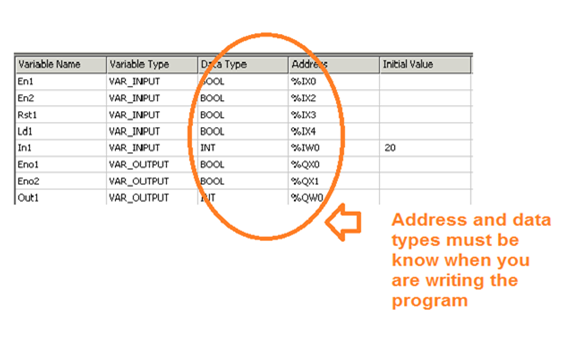

Comments
Post a Comment
If you have any Doubts plz let me know